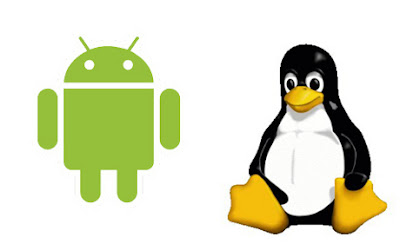someone asks Actually Android is the property of Linux or Google? I am still confused with ownership of the Android OS. Is Google's or Linux, but my teacher said it was one of the Android OS from Linux.
Android is an operating system built on Linux OS and is "open source". So it is rather difficult to answer anyone who has an open-source OS. Can be answered everyone has it or not there anyone who has it :).
Indeed, the Android OS was originally developed by Android Inc., which was financially supported by Google and eventually was bought by Google in 2005. Android was launched in 2007 in conjunction with the establishment of OHA Open Handset Alliance, a consortium that is currently (February 2013) consists of 84 companies hardware, software and telco such as HTC, Samsung, Sony, Dell, Intel, Motorola, Qualxomm, LG, Nvidia and T -Mobile which has a mission to make an open standards for mobile devices, smartphones and tablets initially but are now starting to many other electronic devices using Android as TV, refrigerators and other appliances.
If you look at his contribution, Google is the biggest contributor to Android but can not be regarded as the owner of Android. Google does not get royalties directly from the use of Android and only getting indirect income such as advertising search on Android, Google's got the same thing also from iPhone and Windows Phone. This is one reason Apple is having trouble choosing sue sue Google and Samsung.
In fact, Google's revenue from iOS (Youtube, Google Maps and Google Search) in 2011 was several times greater than the revenue on Android. And one more astonishing fact, Microsoft is a great benefit in 2012 from smartphone sales one quarter where the greeting he managed to get $ 800 million from Samsung and HTC, but it had not come from royalty Windows Phone handset, but from where Samsung Android and HTC was the one who had to pay royalties to Microsoft every time selling Android smartphone.